1. Database Manual
To install the database you first have to run the start-db.sh.
Then you have to open datasource.txt and copy the included text.
Click on "+" in the database window. Then select the following (as shown in the picture).
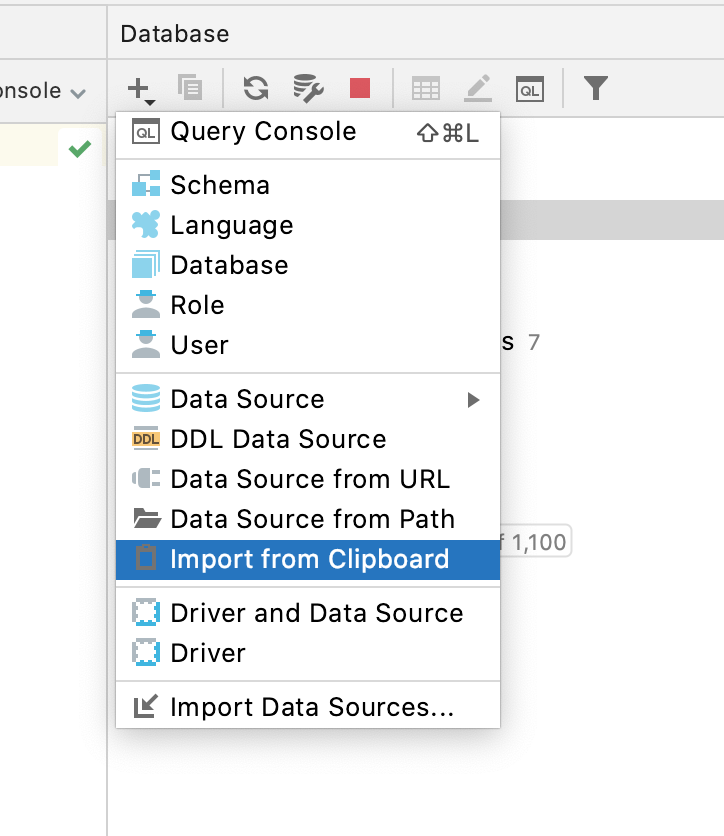
Then check if the Data source properties look l^ike this:
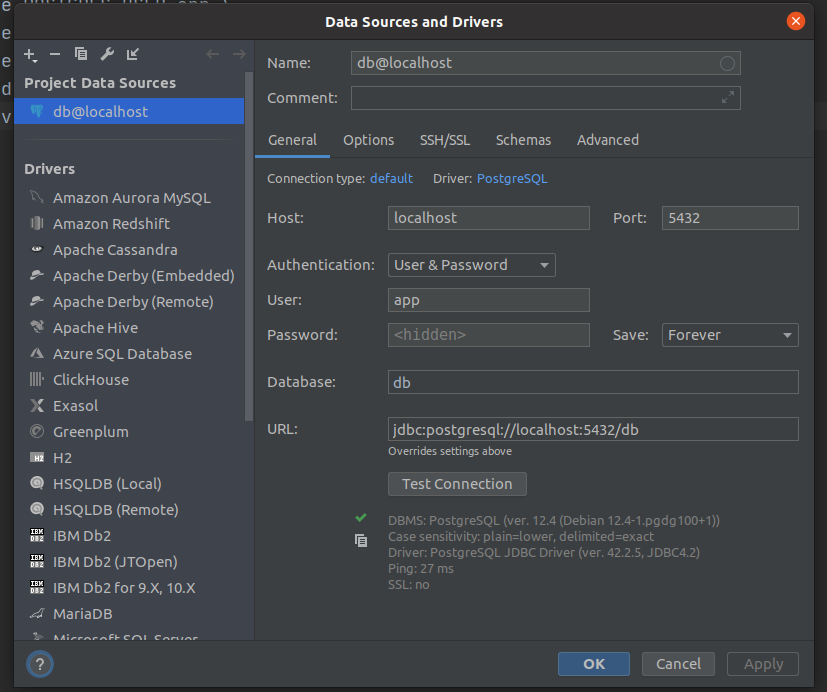
Then test the connection.
If the connection works start quarkus:
mvnw clean compile quarkus:dev
If you are using Ubuntu:
mvn clean compile quarkus:dev